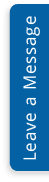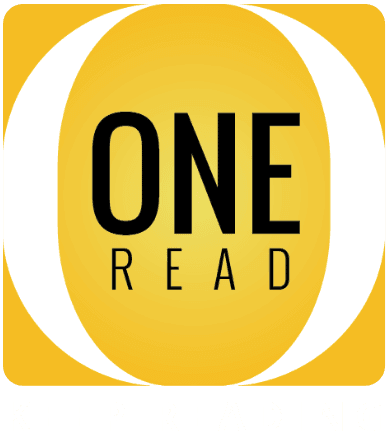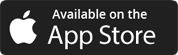Digital publishing has gained momentum over the past few years. In fact, according to Statista, the total digital publishing revenue in the United States turned out to be nearly 18 billion U.S. dollars last year. If you look at the average revenue per user in the U.S., it approaches 79 U.S. dollars per capita. This average value is constantly increasing, which indicates that the industry is only headed towards greater expansion. It’s no wonder since digital publishing solutions are way cheaper than paperback publishing and allow readers to easily access an unlimited number of books via a smartphone, tablet, PC, etc. Owing to these and many other reasons, most readers have now started preferring eReaders over a paperback book. And this is not just limited to leisure reading. Digital publishing sure has made a mark in the field of educational publishing and eLearning.
Though when one decides to take on digital publishing, there are certain things to think about. For example, choosing among various online publishing platforms, deciding whether or not to go for self-publishing, and more importantly, zeroing in on a digital publishing format that you could use. Since the basic process involves selecting a publishing format and a publishing platform, we’ll be focussing on the types of formats available and the ways to find out the one that could serve your purpose well.
So, let’s get right to it.
Digital Publishing Formats:
Some of the most popular digital publishing formats are as follows:
1. ePub
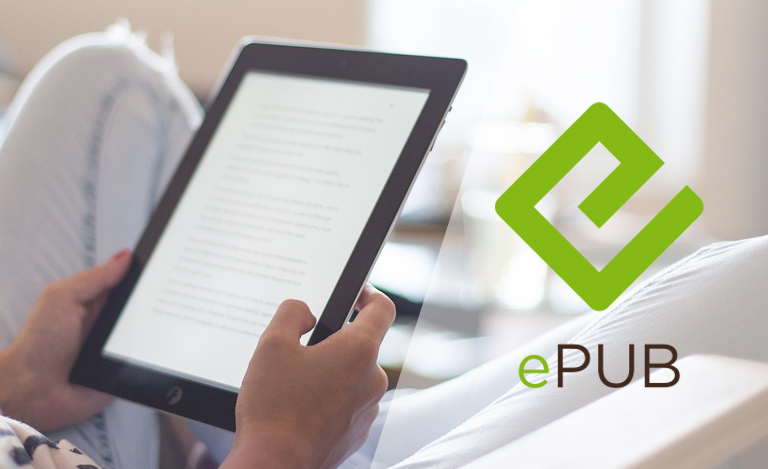
ePub, also known as the electronic publication format, is one of the most popular digital publishing formats of all time. Basically, it is an XML format for reflowable eBooks. These eBooks can adjust and change according to the screen size. This feature makes up for a smooth reading experience for the users on almost all devices.
ePub based eBooks can be easily downloaded for offline reading, which is why it is the most used format.
Pros:
- It comes with an open format and anyone can use it.
- The reflowable text makes it easy for the publisher to provide a good reading experience to the readers.
- ePub uses two languages i.e. XHTML and XML. This makes the ePub format compatible with most of the software.
Cons:
One of the drawbacks of the ePub format is that it requires you to be familiar with publishing fundamentals. It even requires the publisher to know a thing or two about XML syntax and style sheet creation. But it’s okay if you don’t have a clue. You can always go for ePublishing outsourcing and ask professionals to take care of all the technicalities involved.
There are 2 types of ePub layouts:
Fixed layout
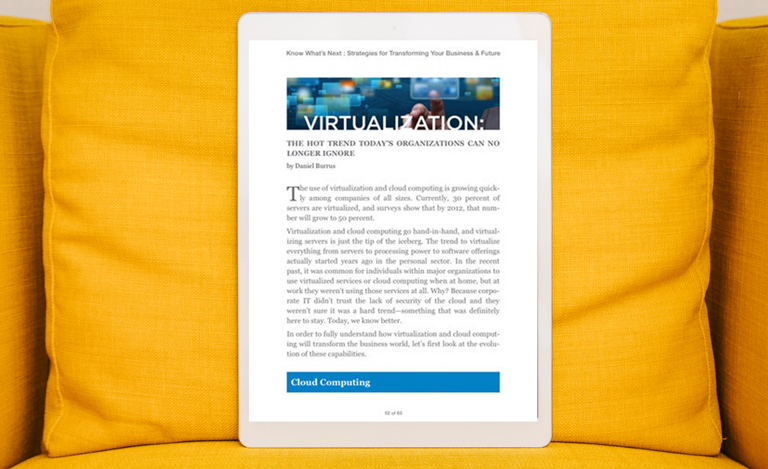
A fixed layout refers to a format wherein all the elements are static. This means that all the design elements, text, figures, etc. remain unchanged when the same eBook is accessed on different devices. This format is the most beneficial when an eBook contains a lot of design elements that need to stay fixed since altering their position can disrupt the reading experience. These eBooks can even be viewed as 2-page spreads with page turn animation, thus providing the reader with an experience similar to the paperback books.
Pros:
- You get to have complete control over your eBook because you can freeze the position of text or images as and wherever you want.
- It is the best bet for design-oriented eBooks such as a cookbook, children’s books, or graphic novels.
- It is also suitable for eBooks containing multi-column text.
Cons:
You may find it difficult to distribute a fixed layout eBook since not many eReaders support this format. These eBooks usually have a larger file size, which may cost you more when you try to publish it on a distribution platform. But again, this problem can be fixed by simply opting for a private digital publishing platform of your own which is completely under your control and allows you to distribute any eBook you want.
Reflowable layout
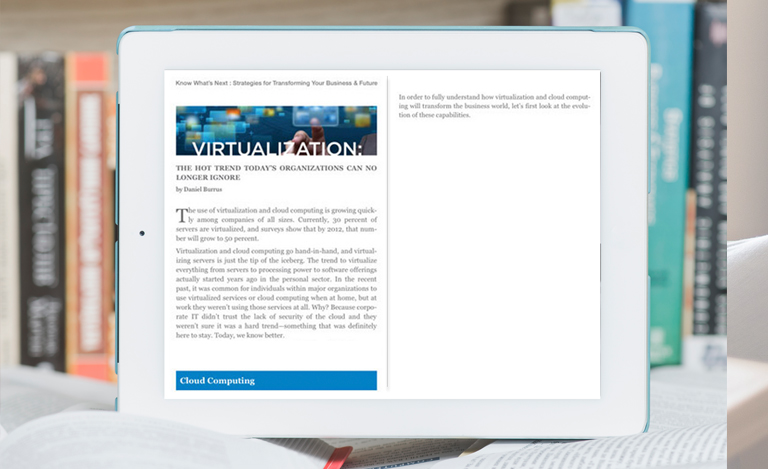
In a reflowable layout eBook, the text, images, and other elements are responsive. Meaning, the eBook can adjust itself according to the screen size by changing the positioning of text and other elements in order to provide a seamless reading experience to the user.
Pros:
- This layout is best for people with visual impairment as they can zoom in and increase the font size if need be
- Since the text reflows according to the screen size, the formatting is unaffected, which makes up for smooth user experience.
- There are a lot of distribution options for a reflowable eBook and it is supported by most of the eReaders.
Cons:
Reflowable eBooks don’t usually support media content such as audio and video. Design capabilities for a reflowable eBook are limited since the content flow is changed according to different devices. This eBook format is best suited for eBooks that are solely text-based and don’t necessarily require interactiveness.
2. Mobi
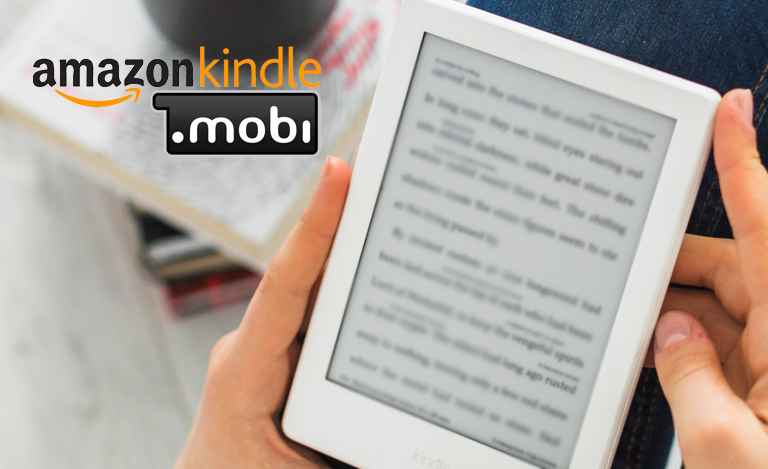
Mobi, i.e. the Mobipocket eBook format is also one of the most popular ePublishing formats. This cross-platform format for eBooks was first introduced by Amazon. However, unlike ePub, Mobi is not an open standard format which means it can’t be freely accessed by just about anyone.
Pros:
- It is supported by all the major eReaders, especially Kindle.
- Mobi usually allows a high degree of compression and supports indexing which makes it easy for the readers to navigate through an eBook.
- A dictionary can be easily integrated with Mobi eBooks.
- This format is compatible with both fixed layout and reflowable layout content.
Cons:
The Mobi format does not support sound or video. Also, Mobi eBooks tend to be less interactive as compared to the ones published in ePub format. This format may not be that good for eBooks that have a lot of visual elements but it is certainly the best for text-based content, like a novel.
3. Interactive PDF

Last but not least, PDF or Portable Document Format is one of the most widespread digital publishing formats. This format works well on most of the operating systems and software out there. All you need to do is to install a PDF reader and you’re good to go. PDF format, however, doesn’t offer reflowable content, which often hinders the reading experience on some devices.
Pros:
- There’s room for customization, which means that you can alter and create an eBook in whatever way you want.
- Creating a PDF is actually very easy. All it requires is a GUI-based tool and very little work.
Cons:
PDF eBooks cannot adjust their text according to the screen size. This may cause trouble with the reading experience on some devices, if not all. Also, converting a file into a PDF format requires complex coding. But that’s not a problem when you can go for eBook conversion services.
So, these are some of the most popular digital publishing formats that are widely used at the present time. However, when you go on to decide one, it is advised to not to rush and take some things like your reader base, their device usage, etc. into consideration. It is best to choose the one that has the potential to go down well with your audience.
How OneRead Can Help You
Do you need help in coming up with a workable online publishing platform? Get your content converted into the ePub format to allow easy distribution of your eBooks. Hire professionals from OneRead as they are highly efficient at understanding the publisher’s needs and devising a relevant solution. You can reach us at info@one-read.com and we’ll get back to you at the earliest.